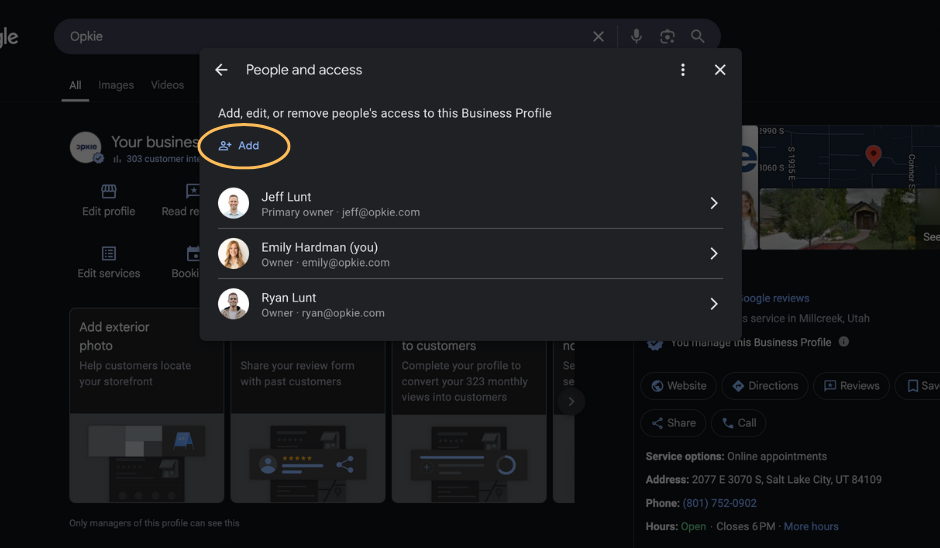Quickly Grant Access to Allow Multiple Users to Manage Your Google Business Profile
1. Search for “Your Business Name” on Google (make sure you’re logged into the account that has access)
2. Scroll Down and Click “View Profile”
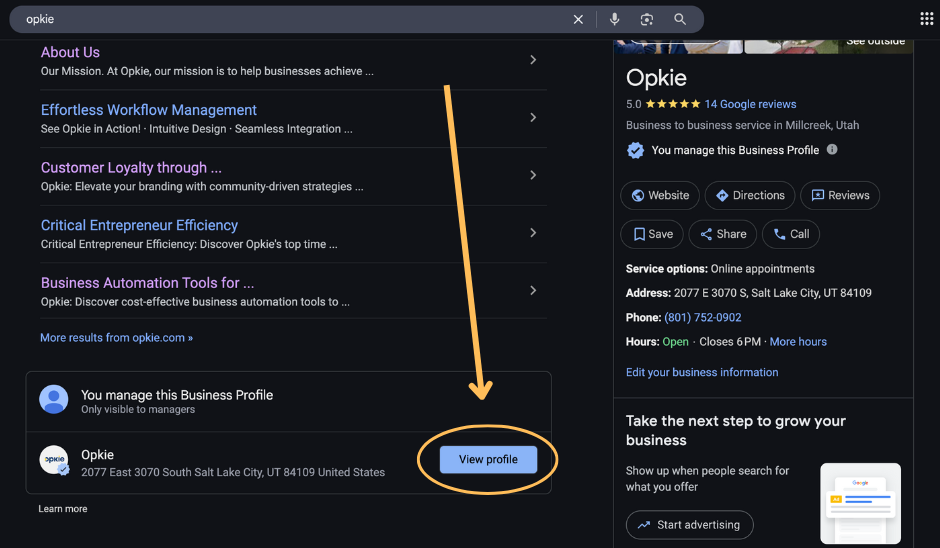
3. Click on the 3 dots in the top right corner and select “Business Profile Settings”
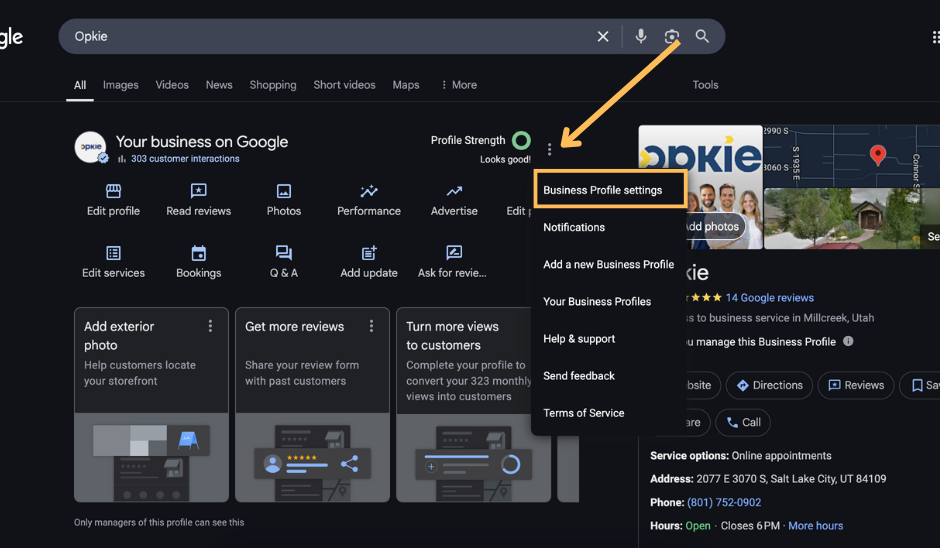
4. Click on “People and Access”
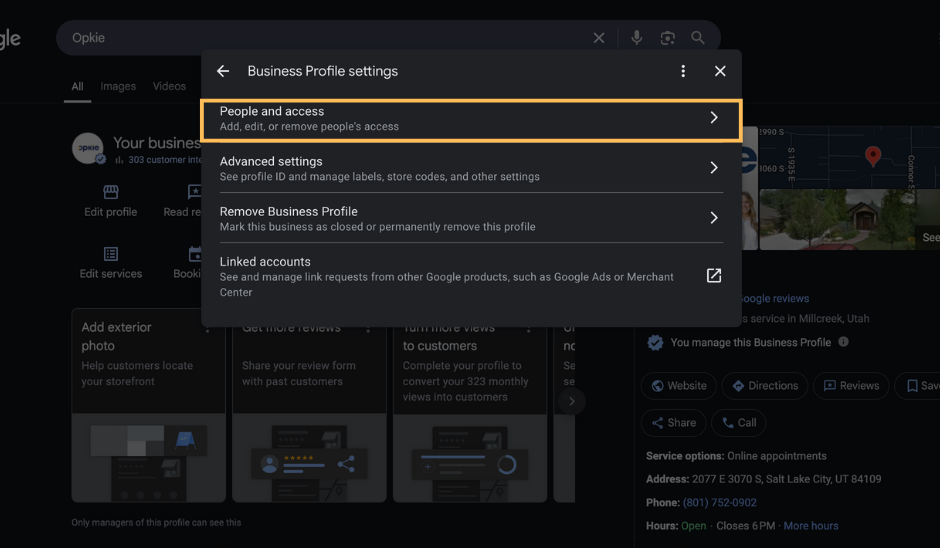
5. Click the “Add” button